Committing Pier-Seaside in Iceberg
Working on the code for Pier Table of Contents, found that it can be resolved by defining:
PRTocRenderer>>start: anObject in: aComponent on: aRenderer self component: aComponent. self renderer: aRenderer. self start: aComponent owner
This is the same as version it its grandparent PRRenderer, except the start is sent anObject (aCompoent is the value:toc link). This code is loaded on this wiki (which is why the table-of-contents is displayed correctly from the main blog.
Committing the code to GitHub hasn't been as easy as expected. Steps taken:
- Using Pharo 7 and installing Pier (like Loading Pier 3.2 into Pharo 7), but using the
NewDevbranch instead ofmain: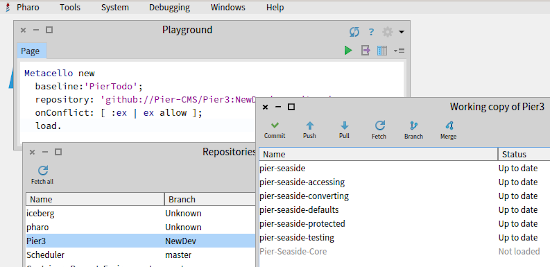
- Modify the code and use the git username as the author (not certain if this is required).
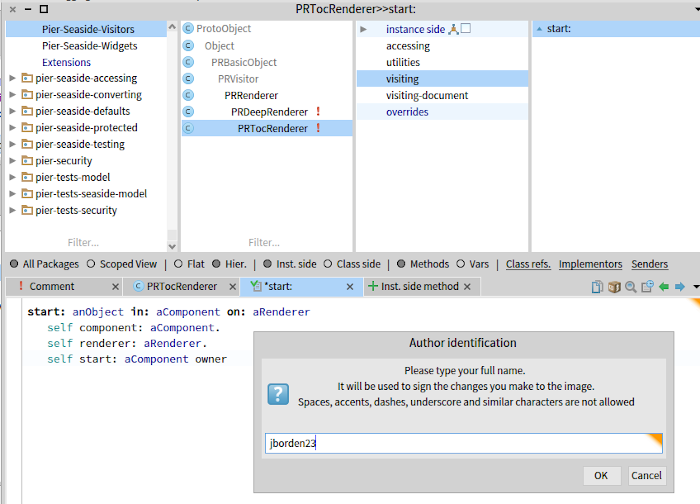
- From Iceberg, the
Pier3repository is green, indicating that it has changed. Open the packages to verify thatpier-seasideis modified. Choose the option to commit the change.It is also possible to commit in one step and push in a second, but that doesn't change the results of this.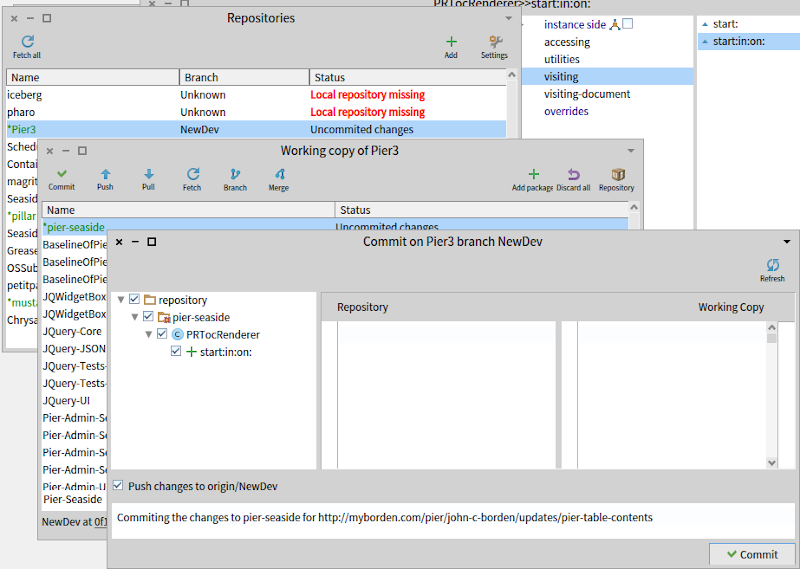
- After clicking
Commit, a status bar shows that it is committing and then pushing; however the comment is cleared out and it returns to the same screen:Reloading the code does not show that it was modified.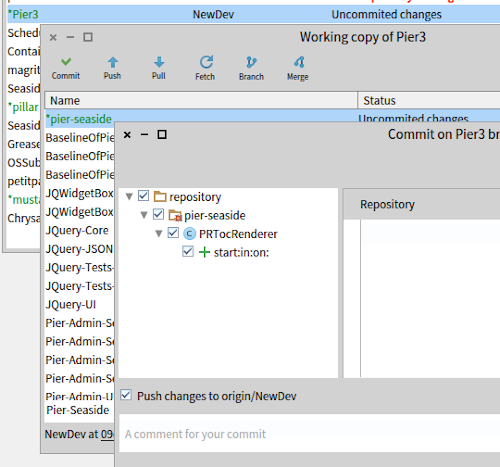
pier-seaside to Pier-Seaside resolved the problem, but it required adding another code change (like a class comment) to make it write-able from Iceberg.